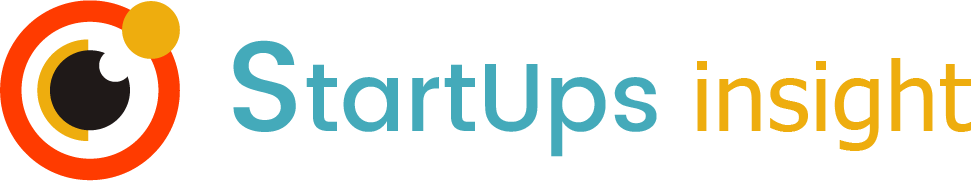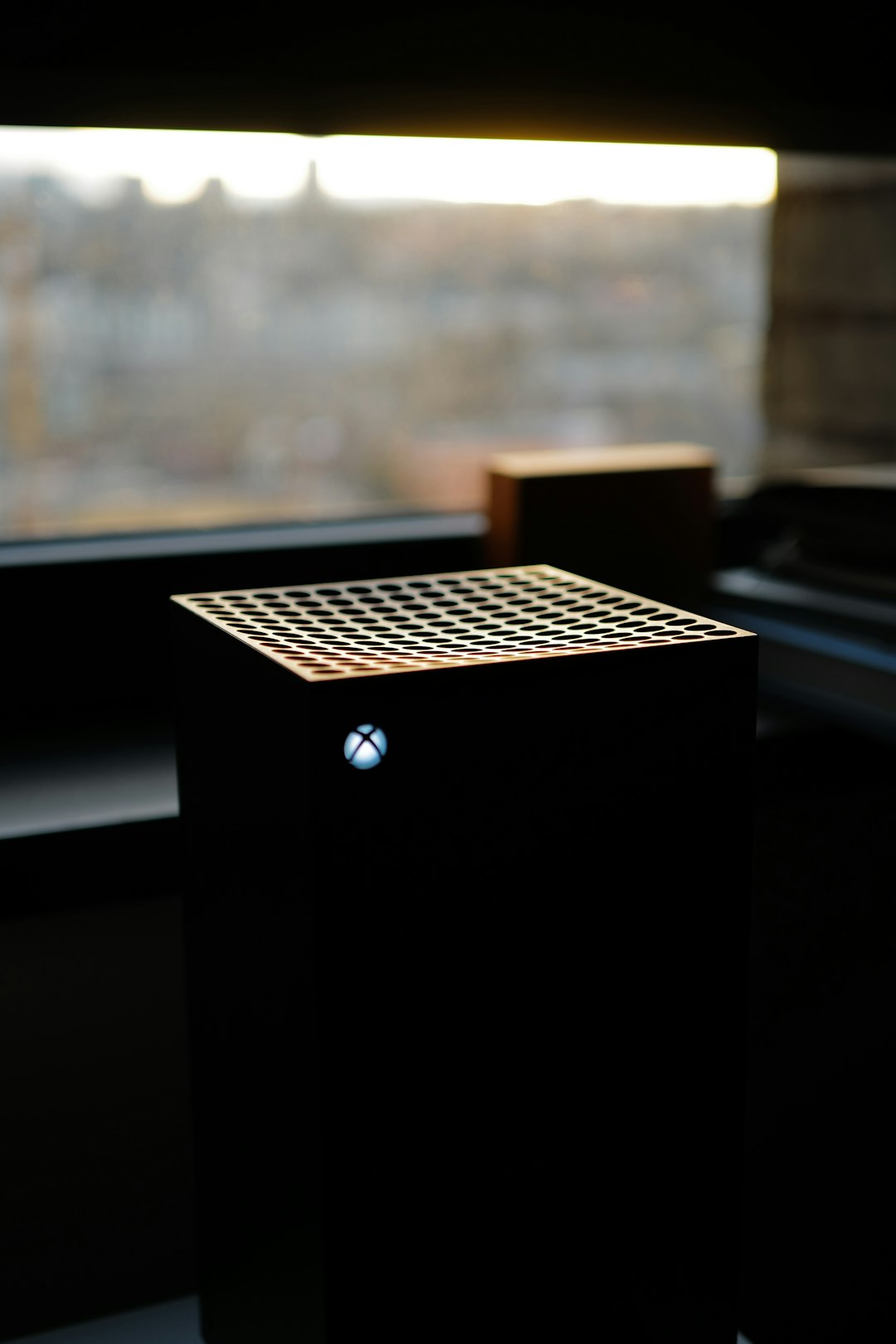Introduction
Welcome to the future of workplace productivity! Microsoft Copilot is here to change the way we work by integrating powerful AI tools into Microsoft 365. Imagine having a personal assistant that not only understands your tasks but helps you accomplish them faster and smarter. Whether you’re overwhelmed with emails or scheduling endless meetings, Copilot jumps in to make your work life a breeze. This incredible tool leverages AI to automate and simplify daily tasks, making it perfect for businesses seeking efficiency and innovation. Let’s unravel how Microsoft Copilot boosts your productivity and transforms your workflow.
Understanding Microsoft Copilot
 Image courtesy: Unsplash
Image courtesy: Unsplash
Embracing the power of artificial intelligence, Microsoft has been leading the charge in workplace innovation. One of its standout offerings is Microsoft Copilot, a smarter way to boost productivity. Let’s delve into its features and integration with Microsoft 365 and understand how it’s revolutionizing businesses.
Overview of Microsoft Copilot and Its Features
Microsoft Copilot isn’t just another tool in your digital arsenal—it’s like having a personal assistant dedicated to making your work life easier.
– AI Assistance: At its core, Copilot connects with Microsoft’s sophisticated AI capabilities to provide you with contextual support. It learns from your interaction, providing personalized help right when you need it.
– Intelligent Suggestions: As you work, Copilot offers intelligent suggestions to enhance your documents, spreadsheets, or presentations, ensuring your output is always polished and professional.
– Seamless Task Management: It helps keep your tasks organized and on track by integrating seamlessly into your workflows.
With features like these, Microsoft Copilot ensures you spend less time worrying about the how-to and more time focusing on what matters.
Integration with Microsoft 365
Microsoft 365 is already a powerhouse of productivity, with applications like Word, Excel, PowerPoint, and Teams that most of us rely on daily. Microsoft Copilot seamlessly integrates with these tools, enhancing their functionality.
– Across the Board: Whether you’re drafting an email in Outlook or analyzing data in Excel, Copilot is right there with you, providing insights and assistance.
– Unified Platform: The integration ensures that all your tools work together smoothly, reducing friction and boosting productivity.
With Copilot embedded throughout Microsoft 365, users find it easier to connect different tasks and applications, leading to a more cohesive experience.
Benefits for Businesses
The implications of adopting Microsoft Copilot in a business setting are substantial. Here’s how businesses stand to benefit:
– Increased Efficiency: By automating mundane tasks, employees can focus on high-value work that drives business growth.
– Cost Savings: With enhanced productivity and efficiency, businesses can reduce overhead costs associated with time-wasting activities.
– Scalability: As businesses grow, Copilot scales with them, adapting to new workflows and providing consistent support through all phases.
For businesses keen on staying competitive, embracing tools like Microsoft Copilot isn’t just advantageous—it’s essential.
Enhancing Workplace Productivity
Productivity is the heartbeat of any successful organization. Microsoft Copilot takes workspace productivity to the next level by automating routine tasks, offering real-time insights, and promoting team efficiency.
Automating Routine Tasks
Every day is filled with repetitive tasks—scheduling meetings, sending reminders, drafting standard documents—that can bog down creativity and innovation.
– Task Automation: With Copilot, these monotonous chores can be automated, freeing up valuable time for employees to focus on more critical responsibilities.
– Error Reduction: When Copilot handles routine tasks, the chances of human error drop significantly, ensuring that daily operations run smoothly and efficiently.
By automating the mundane, Copilot allows employees to unleash their full potential and creativity.
Real-time Data Insights and Decision Making
In today’s fast-paced business environment, being able to make informed decisions quickly is key. Copilot provides real-time data insights that can significantly influence decision-making.
– Data-driven Suggestions: It analyzes your data to give actionable insights, enabling you to make evidence-based decisions.
– Forecasting and Analysis: Whether you’re planning for the next quarter or assessing past performance, Copilot provides forecasts and analytic tools to steer you in the right direction.
By delivering real-time data insights, Copilot equips teams with the knowledge they need to stay ahead of the curve.
Collaborative Features and Team Efficiency
Teamwork makes the dream work, and Copilot is designed to elevate collaboration.
– Integrated Collaboration Tools: Within Microsoft Teams, Copilot enhances communication with features like meeting summaries and action item tracking.
– Shared Document Editing: Multiple team members can work on a document simultaneously, with AI-powered suggestions optimizing the process.
– Project Coordination: Copilot helps map out project timelines and allocates tasks, ensuring everyone on the team is aligned and on schedule.
These collaborative features don’t just save time; they foster a culture of cooperation and innovation within teams.
In conclusion, Microsoft Copilot is more than just an AI tool—it’s a transformative force in the realm of workplace productivity. By understanding and integrating its capabilities, businesses can unlock new levels of efficiency, creativity, and success.
Business Automation with AI Tools
In today’s fast-paced world, the need for efficiency and accuracy is more critical than ever. Microsoft Copilot, a revolutionary AI tool, is stepping up to meet these demands. Let’s dive into how Copilot is changing the game through business automation with AI tools.
Streamlining Workflow Processes
One of the standout features of Microsoft Copilot is its ability to streamline workflow processes. Imagine this: a smart assistant that can handle repetitive tasks, allowing you to focus on higher-level strategic activities.
– Automated Scheduling: Copilot can automatically schedule meetings by understanding important dates and availability, saving you countless back-and-forth emails.
– Data Organization: It can sift through heaps of data, organize it into coherent formats, and even generate reports.
– Task Prioritization: By analyzing your task list, Copilot helps prioritize your duties according to deadlines and importance, ensuring nothing falls through the cracks.
These capabilities significantly reduce the mental load on employees, allowing them to focus on what truly matters—innovative thinking and problem solving.
Reducing Manual Errors and Increasing Accuracy
Human errors in the workplace are inevitable, but they can lead to costly consequences. By integrating AI tools like Microsoft Copilot, businesses can reduce these mistakes and enhance accuracy.
– Error Detection: Copilot can detect anomalies in data entry and suggest corrections, ensuring the final output is error-free.
– Consistent Data Handling: When it comes to handling large datasets, Copilot maintains consistency, a feat that’s challenging when done manually.
– Precision in Calculations: Whether it’s financial forecasts, inventory management, or project cost estimations, Copilot ensures precision, so your team can make decisions based on solid data.
This advancement leads to improved quality and reliability of work, which enhances trust and confidence across all business operations.
Case Studies of Successful Implementations
The real magic of Microsoft Copilot comes alive when we look at real-world examples of its implementation.
– Tech Innovations Inc.: A mid-sized software company expanded its capabilities by integrating Copilot. Within months, the team reduced their project processing time by 40%, increased data accuracy by 30%, and freed team members to work on client-specific innovations.
– Finance Solutions Ltd.: By using Copilot to automate routine account reconciliation, Finance Solutions not only saved 20 hours of manual labor per week but also enhanced the transparency and reliability of their financial reports.
These successes paint a promising picture of how Microsoft Copilot can revitalize businesses by embedding AI into daily processes, resulting in great savings and efficiency boosts.
Microsoft Copilot vs. Traditional Productivity Tools
 Image courtesy: Unsplash
Image courtesy: Unsplash
The arrival of Microsoft Copilot marks a new era for productivity tools, distinguishing itself from traditional alternatives. Let’s examine why Copilot stands out in the productivity landscape.
Traditional productivity tools focus on providing static functionalities, like document creation, spreadsheets, and presentation capabilities. While they have been pivotal in office workflows, they lack the dynamic adaptability that AI offers. Here’s how Microsoft Copilot changes the game:
– Interactive Learning: Unlike traditional tools, Copilot learns from user interactions and evolves in its capabilities. It personalizes experiences and anticipates user needs, delivering tailor-made assistance.
– Proactive Recommendations: Where traditional tools require user input to function, Copilot proactively suggests next steps, resources, or alternative solutions, making it a real-time partner in productivity.
– Seamless Integration: Copilot integrates smoothly with Microsoft 365 apps, enhancing functionalities without disrupting established workflows. This unified approach eliminates the need for multiple standalone applications.
In essence, Microsoft Copilot provides a holistic, intelligent approach to productivity. It doesn’t just assist in tasks; it enhances the very structure of how work is accomplished, setting a new standard in office productivity.
As we embrace the age of AI, Microsoft Copilot stands as a beacon of how technology can transform our workspaces into hubs of innovation and efficiency. By redefining business automation and competing with traditional tools, Microsoft Copilot underscores the power of intelligent assistance in driving productivity and ensuring success in a rapidly evolving digital world.
Conclusion
In conclusion, Microsoft Copilot is a game-changer in the world of workplace productivity. By integrating AI-driven tools into Microsoft 365, it helps businesses automate routine tasks and allows employees to focus on more creative and strategic work. This not only saves time but also enhances efficiency across teams. As companies continue to adopt AI tools like Copilot, we’re likely to see even more innovations that transform the way we work, making our digital workplaces smarter, faster, and more efficient than ever before.