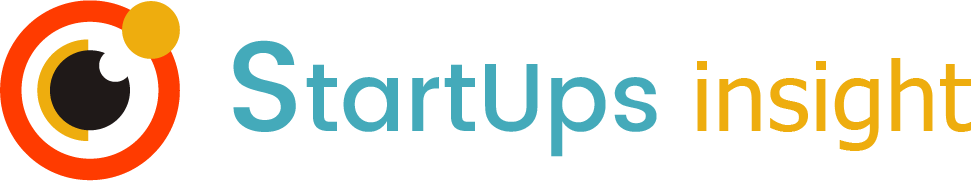Introduction to Google Workspace Gemini
Welcome to the future of productivity! Google Workspace Gemini is here to revolutionize the way you collaborate and manage your tasks. With a fresh array of features, Gemini makes work not just simpler, but smarter. Whether you’re a solo entrepreneur or part of a bustling team, this new update is designed to suit your needs. Get ready to explore exciting enhancements like intuitive tools, seamless integrations, and dynamic apps that help you stay productive without breaking a sweat.
Key Features of Google Workspace Gemini
 Image courtesy: Unsplash
Image courtesy: Unsplash
Google Workspace Gemini is more than just a productivity suite—it’s a game-changer for teams aiming to enhance their workflow. Let’s dive into the key features that make Gemini stand out in the realm of digital collaboration and productivity.
Enhanced Collaboration Tools
One of the most impressive aspects of Google Workspace Gemini is its enhanced collaboration tools. Google has always been a pioneer in facilitating real-time collaboration, and Gemini takes this to a whole new level.
– Live Collaboration: You can now edit documents, spreadsheets, and presentations with your team simultaneously and see changes reflected instantaneously.
– Smart Comments and Suggestions: Using machine learning, the comment and suggestion features have become smarter and contextually aware, suggesting edits and improvements based on the content of your document.
– Virtual Meeting Integration: With video conferencing tools now seamlessly integrated, you can jump into a virtual meeting directly from your document or calendar event, minimizing time wasted switching between different apps.
– Collaborative Whiteboards: Gemini introduces a digital whiteboard feature, allowing team members to brainstorm and sketch ideas as if they were in the same room.
Advanced AI Integration
Another standout feature of Google Workspace Gemini is the advanced AI integration throughout its tools. The suite is equipped with cutting-edge AI that works at assisting and optimizing your workflow.
– Automated Tasks: AI-driven task automation reduces manual work by handling repetitive tasks and organizing your schedule.
– Intelligent Document Creation: Instead of starting from scratch, you can leverage AI to draft initial documents based on prompts or templates, which you can then edit and tailor to your specific needs.
– Predictive Assistance: As you use the suite, the AI learns from your habits and preferences, offering predictive suggestions that can help you complete tasks faster and more efficiently.
Seamless Integration with Existing Google Apps
One of the most user-friendly aspects of Google Workspace Gemini is its seamless integration with existing Google apps. If you’re already a fan of Gmail, Google Drive, Calendar, or any other Google service, you’ll find that Gemini fits right into your digital life.
– Unified Interface: Navigate between different apps like Gmail, Drive, Meet, and Docs effortlessly, thanks to a cohesive and intuitive interface.
– Cross-Platform Synchronization: Everything you do in Google Workspace Gemini syncs across devices, ensuring you have access to your work anywhere, anytime.
– Third-party App Integration: Gemini offers robust APIs that allow easy integration with third-party applications, broadening what’s possible within your workspace.
Benefits of Using Google Workspace Gemini
 Image courtesy: Unsplash
Image courtesy: Unsplash
With all these innovative features, Google Workspace Gemini doesn’t just make work easier—it transforms the way teams collaborate and produce results. Here are some of the prime benefits of embracing Gemini in your daily workflow.
Improved Team Productivity
Google Workspace Gemini is built with productivity in mind, offering tools and features designed to help you get more done in less time.
– Centralized Work: By housing all your files, communications, and tools in one location, Gemini eliminates the need to juggle multiple platforms.
– Time-Saving Automation: With AI handling repetitive tasks, your team can focus on what truly matters—innovative thinking and problem-solving.
– Goal Tracking: With integrated task management and tracking tools, keeping tabs on project statuses and team goals has never been easier.
Streamlined Workflows
The suite encourages more efficient work processes with tools that streamline operations.
– Workflow Templates: Predefined workflows for common tasks and projects can be adapted to your team’s specific needs, ensuring consistency and efficiency across the board.
– Process Automation: Automate routine processes, like report generation or email responses, to free up time and reduce the chance of human error.
– Real-Time Updates: Stay informed with real-time updates and notifications, ensuring that team members are always aligned and on the same page.
Enhanced Security Measures
Security is paramount, and Google Workspace Gemini incorporates top-tier measures to protect your data.
– End-to-End Encryption: Gemini uses end-to-end encryption to keep your communications and files secure against unauthorized access.
– Advanced Threat Detection: Built-in AI continuously scans for potential threats and alerts you immediately, helping to prevent security breaches before they occur.
– Granular Access Controls: Set detailed permissions and access levels for different users, ensuring that sensitive information is accessible only to those who need it.
– Regular Security Updates: Google frequently updates its security protocols to stay ahead of potential threats, offering you peace of mind as you conduct daily business.
In conclusion, Google Workspace Gemini is not just about adding new tools—it’s about redefining the way teams collaborate and achieve their objectives. Whether through its advanced AI integration, robust security measures, or seamless app integration, Gemini offers features that enhance productivity, streamline workflows, and foster a secure, collaborative environment for teams of all sizes. Embracing Gemini means stepping into the future of work, where technology works in harmony with human effort to drive success.
How to Implement Google Workspace Gemini in Your Organization
With its array of powerful tools, Google Workspace Gemini offers plenty to explore. Whether you’re a startup or an established business, implementing this suite effectively can greatly enhance productivity and collaboration. Let’s dive into the crucial steps for a smooth integration into your organization.
Initial Setup and Configuration
Getting started with Google Workspace Gemini is a breeze, but a little preparation can go a long way to ensure everything runs smoothly:
– Assess Your Needs: Begin by evaluating your organization’s current workflow. Identify key areas where Gemini’s features can make the most impact, such as real-time collaboration, security enhancements, or streamlined communication.
– Assign an Admin: Select a capable individual or team to take charge of setting up Google Workspace Gemini. They should be tech-savvy and familiar with your organization’s needs.
– Configuration: Once you’ve gathered your essentials, begin the configuration process. Start by customizing the admin dashboard to define settings for email, calendar, and other core applications. Make sure to set permissions that align with your company’s security and privacy standards.
– User Accounts: Create user accounts and assign roles and permissions tailored to different teams and departments. This way, each user gets the right tools and accessibility for their responsibilities.
Training and Support for Teams
When it comes to new software, excitement is only part of the equation. Effective training and support can pave the way for successful adaptation:
– Conduct Training Sessions: Organize hands-on workshops and webinars to introduce Gemini features. Highlight how they solve specific problems your team encounters every day. Engaging presentations with real-time demonstrations can ease the learning curve.
– Resource Library: Develop a resource library containing how-to guides, FAQs, and troubleshooting tips. This repository becomes a go-to for team members seeking quick answers as they familiarize themselves with the new tools.
– Ongoing Support: Consider appointing Gemini champions within each department. These individuals can provide ongoing support to their peers, creating a network of knowledge sharing. Also, maintain open channels of communication, so users can report issues and share feedback easily.
Monitoring and Optimization
Once you’ve rolled out Google Workspace Gemini, you’ll need to ensure it continues to meet your organization’s evolving needs:
– Regular Check-ins: Schedule regular meetings to gather feedback from users. Are there any features they love or issues they consistently face? Use this input to make informed decisions about further enhancements or adjustments.
– Performance Metrics: Leverage analytics and reporting tools within Google Workspace to monitor usage patterns and identify underutilized features. This data can guide you in fine-tuning the setup for better efficiency.
– Continuous Improvement: Encourage a culture of continuous learning and improvement. Inspire your teams to explore new features or integrations as they are released, which keeps your organization at the cutting edge of productivity and collaboration.
Implementing Google Workspace Gemini doesn’t have to be daunting. By starting with a solid setup and committing to ongoing training and optimization, your organization can take full advantage of this transformative productivity suite.
Conclusion
Google Workspace Gemini is truly a game-changer in the productivity suite arena. With its innovative features and intuitive tools, Gemini takes collaboration and efficiency to new heights. Whether you’re managing projects, holding virtual meetings, or brainstorming with your team, Gemini ensures a seamless experience.
– Enhanced user interface
– Improved real-time collaboration
– Comprehensive integration options
By embracing these advancements, businesses and individuals alike can optimize their workflows and make everyday tasks more manageable. Dive into Google Workspace Gemini today and experience the future of productivity!