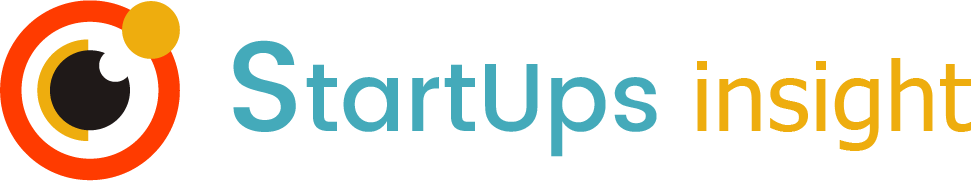Introduction
Starting a new venture is as thrilling as it is challenging, and having the right tools can make all the difference. Google Workspace offers a powerful suite of services designed to enhance productivity, streamline communication, and keep your team on the same page. Whether you’re collaborating on projects or managing your calendar, these tools can help you build a strong foundation for your startup. In this blog, we’ll explore the top 5 Google Workspace services every startup should use to succeed.
Google Drive: The Cloud Storage Solution
 Image courtesy: Unsplash
Image courtesy: Unsplash
In the fast-paced world of startups, having a reliable, accessible, and secure place to store your files is crucial. Enter Google Drive, the cloud storage solution that has revolutionized how teams collaborate and share information. Whether you’re working with clients across the globe or just need to share documents with your team in another part of town, Google Drive makes it incredibly easy to keep everyone on the same page.
Seamless File Sharing and Collaboration
Google Drive takes file sharing and collaboration to a whole new level. With just a few clicks, you can share files and documents with anyone, anywhere, at any time. Need to collaborate on a project? Google Drive allows multiple team members to work on documents simultaneously. No more waiting for someone to finish editing before you can make your changes—everything happens in real time, and you can even see the edits as they occur. Plus, with version history, you can always revert to an older version if needed.
Advanced Security Features
Security is a significant concern for any business, especially startups handling sensitive data. Google Drive has advanced security features that ensure your information remains safe. It uses robust encryption for data storage and transfer. Plus, you can keep control over who sees and edits your files with customizable permission settings. Whether you want to give ‘view-only’ access or allow full editing capabilities, Google Drive lets you manage your files securely.
Gmail: A Professional Email Platform
Your business email is often the first point of contact for potential clients and partners, so having a professional setup is essential. Gmail in Google Workspace offers a robust platform designed for businesses, not just individuals. With its user-friendly interface and powerful features, Gmail ensures your startup appears polished and professional.
Custom Email Domains
With Gmail, you can ditch the generic email addresses and opt for a custom email domain that aligns with your business. Say goodbye to “yourname@gmail.com” and hello to “yourname@yourbusinessname.com.” This not only improves your brand’s credibility but also makes it easier for others to remember your contact details. Transitioning to a custom domain is simple and straightforward, helping your business make a great first impression.
Integrated Communication Tools
Gmail isn’t just about sending and receiving emails—it’s a comprehensive communication platform. With built-in access to Google Meet and Hangouts, you can easily schedule and conduct video meetings without leaving your inbox. The integration with other Google Workspace services means you can share documents from Google Drive or notes from Google Keep in a few clicks, all streamlined for efficiency.
Email Management and Filtering
Keeping your inbox organized can feel like an uphill battle, but Gmail’s email management and filtering tools come to the rescue. With powerful filtering options, you can automatically sort incoming messages based on different criteria such as sender, keywords, or labels. The spam protection filters out unwanted emails, keeping your inbox clean and focused on what’s important. You can also take advantage of priority inbox settings, allowing you to focus on the most crucial emails first.
In conclusion, Google Workspace services have redefined modern business tools, offering startups essential productivity tools that boost collaboration, communication, and security. Whether it’s securely storing files with Google Drive or managing professional emails through Gmail, these tools are key to setting your startup on a path to success. Embracing these technologies equals capitalizing on efficiency and growth, two critical factors every startup needs.
Google Meet: Virtual Meetings Made Easy
In today’s fast-paced digital world, virtual meetings have become an essential part of business operations. Google Meet makes it seamless for startups to connect with team members and clients, no matter where they are. Let’s dive into some of its incredible features.
High-Quality Video Conferencing
Say goodbye to choppy audio and blurry video calls! Google Meet offers high-quality video conferencing that ensures your meetings go smoothly. Whether it’s a one-on-one chat or a team meeting with up to 250 participants, Google Meet provides crystal-clear audio and video. This reliability means you can focus on what truly matters—communicating your ideas effectively.
Screen Sharing and Collaboration
Google Meet isn’t just about seeing each other’s faces; it’s a powerful tool for collaboration. Imagine being able to share your screen with your team to walk them through a presentation or a detailed report. This feature is a game-changer, especially for startups that thrive on innovative ideas and teamwork. You can easily switch from face-to-face discussions to walkthroughs of your latest project without any hassle.
Integrated with Google Calendar
One of the most convenient features of Google Meet is its integration with Google Calendar. You can schedule a meeting directly from your calendar with just a few clicks. Plus, Google Calendar automatically adds a Meet link to your event, making it effortless for invitees to join. This seamless integration helps ensure that everyone stays on the same page and that no one misses an important meeting.
Google Docs: Real-Time Document Creation and Editing
Gone are the days of emailing documents back and forth, juggling different versions, and worrying about who has the latest update. Google Docs revolutionizes the way you create and edit documents with its real-time collaboration features.
Collaborative Editing Features
With Google Docs, multiple users can work on the same document simultaneously. This means you and your team can brainstorm, edit, and finalize documents together—whether you’re in the same office or miles apart. Every change is saved in real-time, and a detailed revision history lets you track who made what changes. You can also leave comments and suggestions, streamlining the feedback process and fostering a collaborative environment.
Accessible Everywhere
The flexibility of Google Docs is unmatched. It doesn’t matter if you’re working from your desktop, tablet, or smartphone; Google Docs is accessible everywhere as long as you have an internet connection. This universal accessibility is particularly beneficial for startups where team members may often be on the move. Need to make a quick edit while on a train or review a proposal from the beach? No problem! Google Docs empowers you to work from anywhere, at any time.
By embracing Google Meet and Google Docs, startups can significantly enhance their communication and document management strategies. These tools simplify virtual meetings and collaborative document editing, giving your growing team the freedom to operate efficiently and effectively. Whether you’re discussing business strategies or crafting the next big idea, these Google Workspace services are essential to your startup’s journey to success.
Google Calendar: Streamlined Scheduling
 Image courtesy: Unsplash
Image courtesy: Unsplash
Navigating the busy waters of a startup can often feel like juggling flaming swords while riding a unicycle. Okay, maybe I exaggerate, but keeping everyone on the same page is no piece of cake! That’s where Google Calendar comes to the rescue, offering streamlined scheduling that could make even the most disorganized entrepreneur feel like a well-oiled machine.
Shared Calendars for Team Coordination
Need to schedule a team meeting or brainstorm session? With Google Calendar’s shared calendars, your team can easily view and manage everyone’s schedule in a single glance. This feature helps to ensure no one is caught off guard or double-booked. You can create separate calendars for different teams, projects, or events, making it simpler to distinguish who’s doing what and when. Additionally, these shared calendars can be viewed on any device, ensuring that no matter where your team is, they’re always in the loop.
Reminders and Task Management
Let’s face it, everyone can get a bit forgetful sometimes—especially when dealing with the million and one tasks involved in running a startup. Google Calendar’s reminders and task management features are here to help keep the chaos at bay.
– Set Reminders: You can set alerts to ping you before a meeting or a deadline, effectively eliminating the “Oops, I forgot” moments from your vocabulary.
– To-Do Lists: Integrating with Google Tasks, you can maintain a to-do list right inside the calendar, ensuring that you won’t miss out on any important task marked for the day.
With Google Calendar at your disposal, you can spend less time worrying about logistics and more time focusing on growing your business. It’s like having an extra set of hands—well, on your digital device, that is!
Conclusion
Harnessing the power of Google Workspace can significantly boost your startup’s productivity and collaboration. These tools are designed to be intuitive and efficient, perfectly aligning with the fast-paced nature of startup life. Here’s a quick recap of the essential services:
– Google Drive for seamless file storage and sharing.
– Google Docs/Sheets/Slides for collaborative work.
– Gmail with professional email solutions.
– Google Meet for virtual meetings.
– Google Calendar to keep everyone’s schedule in sync.
By integrating these services, you can streamline operations and foster an environment that encourages creativity and innovation. Adopting these Google Workspace services equips your startup with the crucial tools needed to thrive in today’s competitive landscape. So, dive in, explore, and let these services be the backbone of your startup’s success journey.